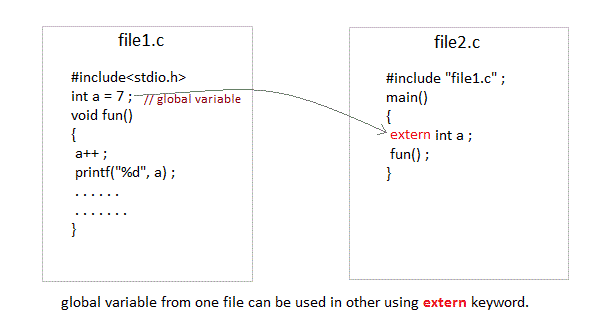Let us discuss some of the main features of object oriented programming which you will be using in C++.
ObjectsClassesAbstractionEncap
Objects
Objects are the basic unit of OOP. They are instances of class, which have data members and uses various member functions to perform tasks.
Class
It is similar to structures in C language. Class can also be defined as user defined data type but it also contains functions in it. So, class is basically a blueprint for object. It declare & defines what data variables the object will have and what operations can be performed on the class's object.
Abstraction
Abstraction refers to showing only the essential features of the application and hiding the details. In C++, classes provide methods to the outside world to access & use the data variables, but the variables are hidden from direct access.
Encapsulation
It can also be said data binding. Encapsulation is all about binding the data variables and functions together in class.
Inheritance
Inheritance is a way to reuse once written code again and again. The class which is inherited is called base calls & the class which inherits is called derived class. So when, a derived class inherits a base class, the derived class can use all the functions which are defined in base class, hence making code reusable.
Polymorphism
Polymorphismn makes the code more readable. It is a features, which lets is create functions with same name but different arguments, which will perform differently. That is function with same name, functioning in different.
Association, Aggregation, and Composition?

Association is a *has-a* relationship between two classes where there is no particular ownership in place. It is just the connectivity between the two classes. When you define a variable of one class in another class, you enable first to associate functions and properties of the second class. Then again both Aggregation and Composition are types of Association.
Aggregation is a weak type of Association with partial
Aggregration
An aggregation is a specific type of composition where no ownership between the complex object and the subobjects is implied. When an aggregate is destroyed, the subobjects are not destroyed.
For example, consider the math department of a school, which is made up of one or more teachers. Because the department does not own the teachers (they merely work there), the department should be an aggregate. When the department is destroyed, the teachers should still exist independently (they can go get jobs in other departments).
Because aggregations are just a special type of compositions, they are implemented almost identically, and the difference between them is mostly semantic. In a composition, we typically add our subclasses to the composition using either normal variables or pointers where the allocation and deallocation process is handled by the composition class.
On the other hand, Composition is a strong type of Association with full
Whenever there is no ownership in place, we regard such a relationship as just an Association and we simply use the *has-a* term, or sometimes the verb describing the relationship. For example, a teacher *has-a* or *teaches* a student. There is no ownership between the teacher and the student, and each has their own life-cycle.
In real-life, complex objects are often built from smaller, simpler objects. For example, a car is built using a metal frame, an engine, some tires, a transmission, a steering wheel, and a large number of other parts. A personal computer is built from a CPU, a motherboard, some memory, etc… Even you are built from smaller parts: you have a head, a body, some legs, arms, and so on. This process of building complex objects from simpler ones is called composition (also known as object composition).
More specifically, composition is used for objects that have a has-a relationship to each other. A car has-a metal frame, has-an engine, and has-a transmission. A personal computer has-aCPU, a motherboard, and other components. You have-a head, a body, some limbs.
Abstraction and Generalization?
Abstraction is an emphasis on the idea, qualities and properties rather than the particulars (a suppression of detail). The importance of abstraction is derived from its ability to hide irrelevant details and from the use of names to reference objects. Abstraction is essential in the construction of programs. It places the emphasis on what an object is or does rather than how it is represented or how it works. Thus, it is the primary means of managing complexity in large programs.
While abstraction reduces complexity by hiding irrelevant detail, generalization reduces complexity by replacing multiple entities which perform similar functions with a single construct. Generalization is the broadening of application to encompass a larger domain of objects of the same or different type. Programming languages provide generalization through variables, parameterization, generics and polymorphism. It places the emphasis on the similarities between objects. Thus, it helps to manage complexity by collecting individuals into groups and providing a representative which can be used to specify any individual of the group.
Abstraction and generalization are often used together. Abstracts are generalized through parameterization to provide greater utility. In parameterization, one or more parts of an entity are replaced with a name which is new to the entity. The name is used as a parameter. When the parameterized abstract is invoked, it is invoked with a binding of the parameter to an argument.
Inheritance:
One of the most important concepts in object-oriented programming is that of inheritance. Inheritance allows us to define a class in terms of another class, which makes it easier to create and maintain an application. This also provides an opportunity to reuse the code functionality and fast implementation time.
One of the most important concepts in object-oriented programming is that of inheritance. Inheritance allows us to define a class in terms of another class, which makes it easier to create and maintain an application. This also provides an opportunity to reuse the code functionality and fast implementation time.
When creating a class, instead of writing completely new data members and member functions, the programmer can designate that the new class should inherit the members of an existing class. This existing class is called the base class(or parent class or super class), and the new class is referred to as the derived class(or child class or subclass).
The idea of inheritance implements the is a relationship. For example, mammal IS-A animal, dog IS-A mammal hence dog IS-A animal as well and so on.
A class can be derived from more than one classes, which means it can inherit data and functions from multiple base classes.
Types of Inheritance:
Single
Multiple
Hierarchical
Multilevel
Hybrid
In C++, we have 5 different types of Inheritance. Namely,
- Single Inheritance
- Multiple Inheritance
- Hierarchical Inheritance
- Multilevel Inheritance
- Hybrid Inheritance (also known as Virtual Inheritance)
Single Inheritance
In this type of inheritance one derived class inherits from only one base class. It is the most simplest form of Inheritance.
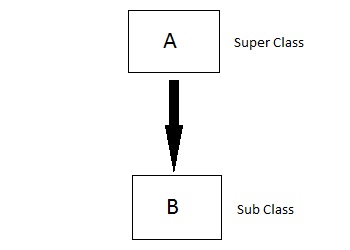
Multiple Inheritance
In this type of inheritance a single derived class may inherit from two or more than two base classes.
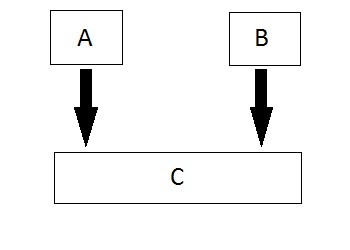
Hierarchical Inheritance
In this type of inheritance, multiple derived classes inherits from a single base class.
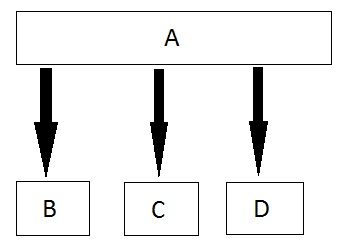
Multilevel Inheritance
In this type of inheritance the derived class inherits from a class, which in turn inherits from some other class. The Super class for one, is sub class for the other.
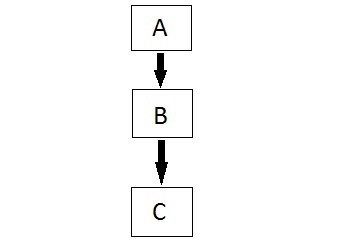
Hybrid (Virtual) Inheritance
Hybrid Inheritance is combination of Hierarchical and Mutilevel Inheritance.